Working from home during Covid our Oakville Physiotherapists perspective….
Now that we are coming up to almost a year into the new world of lock downs and working from home, our Oakville Physiotherapy Team says the strain of extended hours in front of a computer with a not-so ideal setup has reared its ugly head for many. Long periods of time spent indoors means more sitting, decreased activity, and less than stellar posture. Neck pain, shoulder pain, and lower back pain have become the new norm. When it comes to working from home, a good setup is very important to bring in normalcy and productivity, and most importantly, to keep your body healthy. Poor posture, back and neck strains, carpal tunnel syndrome and headaches are just a few of the conditions that can emerge from a bad workplace setup. Our physiotherapist is starting to see a large number of kids with text neck related symptoms due to online schooling and increased screen time!
How our physiotherapist wants you to improve your home work station?
#1…make sure it’s actually a work station…meaning don’t lay in bed with your laptop all day!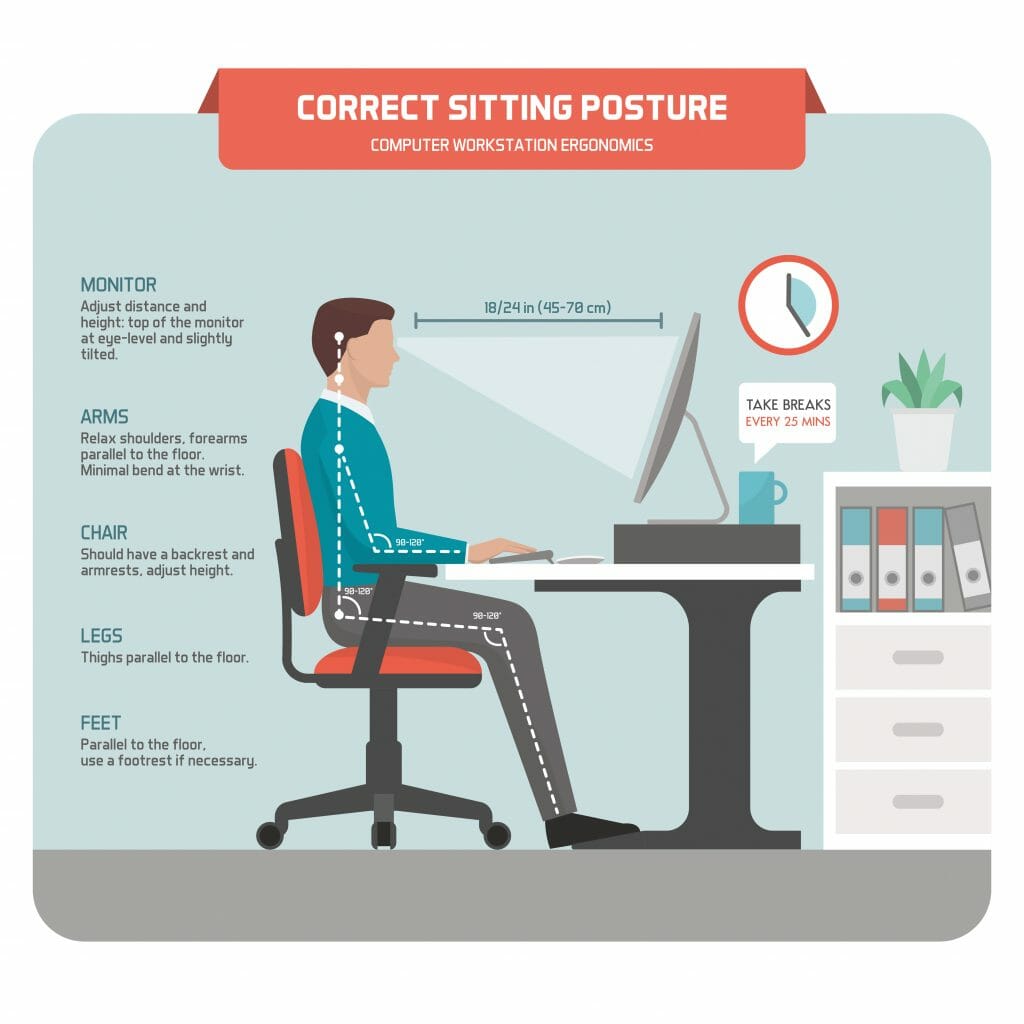
Next, ensure you have a good ergonomic chair. These chairs have excellent lumbar support and are ideal to help maintain a good posture while spending extended hours sitting. Many workplaces are now offering to cover the cost of a chair for your home office so be sure to check in with them. If not, it is a really good idea to invest in a proper chair. Your back will thank you for it. If that’s not possible, a lumbar roll or a rolled up towel are good alternatives to place in the small of your back. Our Oakville physiotherapy clinic recommends that:
- Your monitor should be directly in front of you at about an arm’s length away at about eye level.
- Elbows should be bent at about 90 degrees and hanging comfortably close to your body. Your shoulders should be relaxed and not elevated and wrists should be in a neutral position.
- Feet should be flat on the floor and knees bent to 90 degrees at level or slightly below your hips.
- Ensure your keyboard and mouse are close to you so that you don’t have to reach or strain your shoulders/arms.
The body gets tired when sitting for long periods of time and poor positioning starts to take over. The typical “computer posture” results in a forward head with the chin poking out, rounded shoulders and a slouched lower back. This can contribute to muscle and joint pain, stiffness, and even nerve compression! Take frequent breaks to move around and stretch. They say sitting is the new heart attack so get up and get moving. Short walks and stretching breaks are a great way to give your body a much needed change of position.
Learn More About Proper Desk Ergonomics
Here’s a few easy physiotherapy exercises that can be done every couple of hours during your work day:
- Chin tucks: sit upright and look straight ahead. Pull the chin and head straight back as if you are trying to make a double chin. You will feel a good stretch at the base of the head and top of the neck. Hold for 2-3 seconds and repeat 10 times.
- Scapular retractions: sit upright and squeeze your shoulder blades together. Be careful not to elevate your shoulders while doing this exercises. Hold for 2-3 seconds and repeat 10 times.
- Doorway stretch: Stand in an open doorway. Raise your arms to the side with your elbows bent to 90 degrees while resting your palms on the door frame. Lean forward slowly and you will feel the stretch in your chest and shoulders. Hold for 15-20 seconds and repeat 3 times.
Remember….you want to maintain an upright posture with your shoulders back and down and your chin tucked in.
Book A Physiotherapy Appointment